Windows Vista includes a new feature called ReadyBoost that lets you plug in a flash memory stick or SD card to store commonly used files for quicker access than off the hard drive.
Turning this feature on couldn’t be simpler. Just stick the flash drive, SD card, or whatever flash device you want into your computer. You’ll see this dialog pop up:
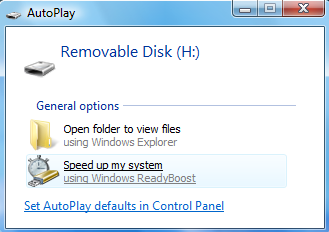
Click the “Speed up my system” link, and you’ll be taken to the ReadyBoost panel for the flash drive:

Just select Use this device, and set the amount of space you want to use. Windows will create what is essentially a paging file on the disk, and will use it for faster access.
Note that this will only work with USB 2.0 devices or SD cards.
No comments:
Post a Comment